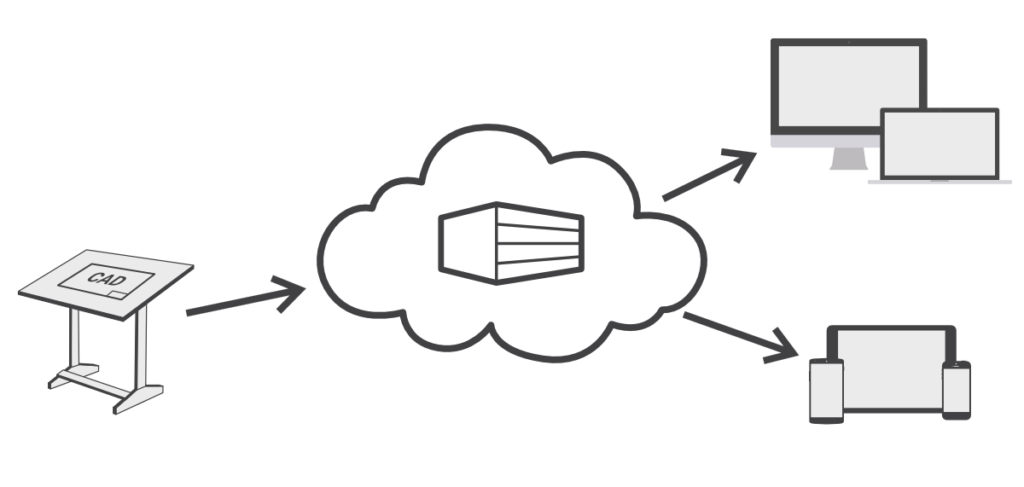Product Description
Flatter Files is cloud based flat file cabinet for your drawing and documents. It is designed from the ground up to be 100% focused on providing the best experience for accessing your drawings by the people that need to use your drawings from anywhere with an internet connection. It is not a replacement for your creation process, instead it is designed to work with whatever creation process you use whether it is a traditional PDM system, a cloud based file syncing service, or just files organized on your network drive.
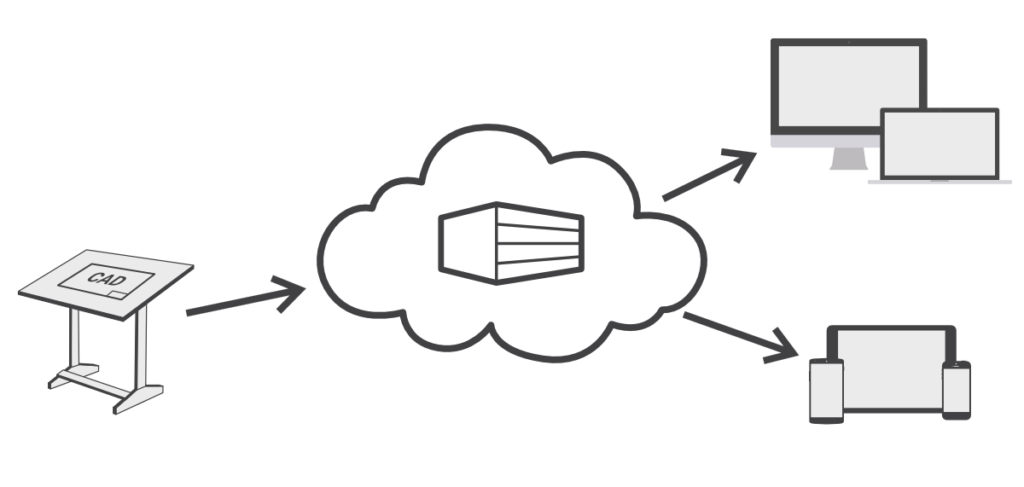
*Price is for a 5-user account.
Specs
What is Flatter Files?
Flatter Files is a digital flat file cabinet for your drawings and documents that provides a secure and simple way for providing access to your content.
What is a digital flat file cabinet?
A cloud based storage system that is accessible anywhere with an internet connection where anyone in your organization that is authorized can easily retrieve and view the latest version of your drawings or documents.
How are drawings accessed?
Drawings are accessed on your computer by going to flatterfiles.com and clicking Login. No additional software or plugins are needed. Flatter Files also includes native mobile applications for iPhone, iPad and Android devices. These applications can be downloaded at no additional charge from the Apple App Store and Google Play Store.
Does it work with PDM systems?
Yes. Flatter Files can be set up to work with most PDM systems such that all of your versions and revisions are still managed by the PDM system. Once the item is released, Flatter Files then makes it accessible to everyone such that non-technical colleagues no longer need access to your vault. Additionally, Flatter Files can be used without a PDM system. For this case, a simple review process within Flatter Files can be used.
Is it a PDM replacement?
No. Flatter Files is a publishing platform for all of your content such that everyone in your organization can access the most up to date content as easily as possible.
What is uploaded to Flatter Files?
The only requirement is a PDF file. The Flatter Files Uploader automatically creates and uploads the PDF files for each of your drawings and/or documents. Optionally, the native files as well as STEP, IGES, STL, DXF, and DWG files can be uploaded for each PDF drawing. The STEP, IGES, STL, DXF, and DWG files are automatically created just like the PDF files. A single entry is created on Flatter Files for each drawing/document. The native, STEP, IGES, STL, DXF, and DWG files can also be easily accessed when viewing the drawing.
How does the Flatter Files Uploader work?
The Uploader connects to your CAD software that is installed on the same computer as the Uploader and uses it to generate the PDF files and the optional generic CAD files. The upload process can be manually initiated or set up to occur on a regular schedule. Only files that have changed will be processed and uploaded. In addition, the Uploader can be configured to ignore files unless they meet defined criteria such that it can easily integrate with PDM systems. For SolidWorks EPDM, direct integration is available.
Can I view the native 3D CAD files on my iPhone, iPad or Android device?
Yes, assuming you have an appropriate viewer for the format. For example, you can install eDrawings for viewing SolidWorks files on your mobile device. Then using the Flatter Files mobile application, access the item and open the associated native file in eDrawings.
Does the uploader application upload the bill of materials data?
Yes. Currently both SolidWorks and Inventor files are supported. Once the model data is uploaded, Assembly Views are automatically created. The Assembly View contains all of the drawings in the bill of materials to create the part. In addition, the Assembly Views are automatically updated whenever the model hierarchy is modified.
Will all of my property data be uploaded as well?
Yes. Flatter Files can be configured to upload any custom properties contained within the model or drawing. The resulting custom properties are searchable so it is easy and quick to find the drawing you need.
Can I share drawings externally with vendors or partners?
Absolutely. A unique password protected link can be created for one or more items and sent to an email address. This link will always contain the latest version of each item such that you never have to remember to send the latest version. In addition, the email contact entered will be notified if a revision for the items is created.
Can I delete and/or track the shared links created?
Yes. Easily manage your shared links and remove access as needed or simply set an expiration date. Access stats are also available so you can see when people are logging in to view the item.
How does pricing work?
Flatter Files is priced based on the number of contributors of content in your company. Typically this is equal to the number of software licenses you have for your CAD software package. Every account includes an unlimited number of viewers that can access and use the content uploaded. In addition, every account includes 500 GB of storage. Additional storage can be purchased if needed.
Please contact support@flatterfiles.com for any additional questions.