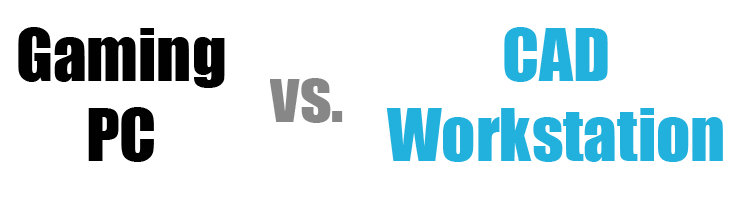
Here at SolidBox, we encounter SOLIDWORKS and Mastercam users from a vast amount of industries. Consequently, there seems to be one common question that we get from CAD/CAM folk across that wide array of industries. That SOLIDWORKS workstation question is some variation of this:
I just built an expensive gaming computer, can I use it to run SOLIDWORKS/Mastercam as well?”

The honest-to-God truth is yes. In fact, most gaming computers would accept an installation of SOLIDWORKS. And yes, you could even do some modeling with the gaming computer. However, there are a few key reasons why gaming computers actually make pretty terrible options for CAD/CAM workstations.
It’s incredibly easy for someone to take a look at the components list of a high-powered gaming computer and come to the conclusion that it should have enough power for CAD/CAM. Most gaming computers come spec’ed with higher-end Intel i7 processors, 32GB of RAM, and expensive 4GB graphics processors (GPU) – surely, a computer with those specs should be enough for SOLIDWORKS…
It’s when you dissect the nuances of computer hardware and really begin to understand the different families of processors, GPUs, or even the different types of RAM that all go into a precision class workstation, that you’ll begin to see why gaming computers just don’t cut it.
The Achilles Heel of the Gaming Computer
Let’s first focus on the one component that is ultimately the Achilles heel of the gaming computer: the GPU. SOLIDWORKS has an entire portion of their website devoted to communicating whether your graphics card has been “certified” by SOLIDWORKS. I highly suggest that you take a look at this page if you’re building a CAD workstation, as it will provide you with one important bit of info. From this page, you will learn whether SOLIDWORKS has tested and certified the video card in question. If a GPU shows up on this list, it means that SOLIDWORKS has put it through its paces. Additionally, that testing means users can trust the GPU will provide adequate graphics processing power to keep a SOLIDWORKS workstation stable.
If a GPU is not on SOLIDWORKS’ certified list, then it doesn’t meet SOLIDWORKS’ minimum requirements. Therefore, users should not consider using the GPU in a SolidWorks workstation. Click here to view Mastercam minimum requirements as well.
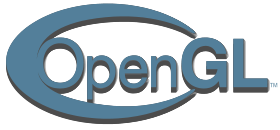
Precision-class GPUs vs. Gaming GPUs
So, other than just taking SOLIDWORKS’ word for it, what makes a precision-class GPU different from a gaming GPU? A lot of it has to do with the demands of each application. Historically, two different application programming interfaces, OpenGL and DirectX, have handled CAD graphical computations and video gaming graphical projections. The OpenGL interface is known for precision and handling large amounts of mathematical data. These qualities are necessary for the software to correctly align points, lines, and arcs. DirectX has been largely utilized as a gaming platform because of its ability to generate a lot of graphics that don’t require overlay planes, stencils, or other high-detail features.

The good news is that today, all middle to high-end GPUs support both OpenGL and DirectX. Therefore, the application programming interface is mattering less and less. That said, as of this moment, SOLIDWORKS still relies heavily on OpenGL for graphics processing.
That’s quite a bit of exposition for you regarding the GPU of your CAD workstation. So, where does that leave the CAD user?

GPUs Certified by SOLIDWORKS
If we investigate which GPUs are certified by SOLIDWORKS, we’re basically presented with two separate groups of options: the NVIDIA Quadro series and the AMD FirePro series. Both manufacturers are producing amazing choices for every level and budget. Here at SolidBox, we’ve made the decision to partner with NVIDIA because the tried-and-true Quadro series has been rock-solid for CAD computations for over a decade. We also really like how frequently NVIDIA updates their device drivers, and their customer support is top notch. The NVIDIA Quadro video cards that come spec’ed in SolidBox systems are listed below:
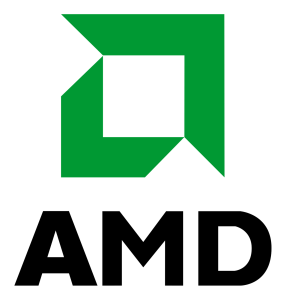
Laptops
Creative
- 2GB Quadro M1000M
Engineering
- 4GB Quadro M2000M
Professional
- 4GB Quadro M3000M
- 4GB Quadro M4000M
- 8GB Quadro M5000M
Desktops
Creative
- 2GB Quadro K620
- 4GB Quadro K1200
Engineering
- 4GB Quadro M2000
Professional
- 8GB Quadro M4000
8GB Quadro M5000
What would happen if you decided to throw caution to the wind and ignore all recommendations posited here? The worst-case scenario will be long-term instability in SOLIDWORKS. It’s fairly common knowledge that SOLIDWORKS is prone to crashes. In most cases, these crashes are initiated and handled because the data SOLIDWORKS expects is not what is actually there. The software crashes because it doesn’t want to corrupt your existing design data by letting those mismatches through the gate. But the trade-off is obviously that you can potentially lose a lot of work done in the short term if you haven’t saved your document in a while.
So, an uncertified graphics card geared toward gaming will increase instability and cause more crashes. This is because it isn’t tuned to handle graphical data in the manner SOLIDWORKS requires.

The Risks of Cost Cutting on Hard Drives for a SolidWorks Workstation
Aside from the GPU, we often see people trying to save money by choosing a 7200RPM mechanical hard drive. It would seem tempting to choose the 1TB 7200RPM HD because of all that space. Not to mention the fact these drives often sell for under $100. However, that decision just won’t cut it for a modern SOLIDWORKS workstation. In this case, you don’t lose stability as much as you lose speed/time. These mechanical drives, especially the larger capacity ones, are quite sluggish. The limitations on how fast the disk inside a mechanical hard drives can spin is what causes this sluggishness.
Solid State Drives (SSDs) are now the industry standard and are far less cost prohibitive than in the past. It’s the difference between your SOLIDWORKS workstation taking 30-40 seconds and 10-13 seconds to boot. Opening applications and saving data is on average 30% faster with an SSD vs. a mechanical HD. That translates to a lot of design time saved in one week.
 One final point worth mentioning pertains to the Operating System (OS) of most gaming machines. Again, most gamers don’t receive any benefit from a higher tiered version of the Windows OS. Therefore, it would make sense to save some money by going with a non-enterprise version of Windows. Unfortunately, that can also wreak havoc with SOLIDWORKS and a SOLIDWORKS workstation. CAD applications benefit greatly from certain options and features found only in the enterprise versions of Windows. For example, Windows 7 Professional or Ultimate, Windows 10 Professional, etc. Conversely, SOLIDWORKS is prone to instability when installed on a system with a non-enterprise version of Windows. For example, Windows 7 Home, Windows 10 Home, etc. So, although Windows OS-version doesn’t make much of a difference for gamers, it does have consequences for SOLIDWORKS users. This is especially true in an office atmosphere with two or more SOLIDWORKS users sharing design data.
One final point worth mentioning pertains to the Operating System (OS) of most gaming machines. Again, most gamers don’t receive any benefit from a higher tiered version of the Windows OS. Therefore, it would make sense to save some money by going with a non-enterprise version of Windows. Unfortunately, that can also wreak havoc with SOLIDWORKS and a SOLIDWORKS workstation. CAD applications benefit greatly from certain options and features found only in the enterprise versions of Windows. For example, Windows 7 Professional or Ultimate, Windows 10 Professional, etc. Conversely, SOLIDWORKS is prone to instability when installed on a system with a non-enterprise version of Windows. For example, Windows 7 Home, Windows 10 Home, etc. So, although Windows OS-version doesn’t make much of a difference for gamers, it does have consequences for SOLIDWORKS users. This is especially true in an office atmosphere with two or more SOLIDWORKS users sharing design data.
The SolidBox Difference
As engineers and designers ourselves here at SolidBox, our focus is always to provide our unbiased opinion about the hardware out there. The choices are vast, and we’re always looking for tools to do our jobs better, instead of letting a paid sponsor pitch their products on our platform. The bottom line is this: if you’re looking for a laptop or desktop powerful to enough run SOLIDWORKS, call us first and we can assess your exact needs. It is dangerous for engineers and designers to assume a gaming PC will run SOLIDWORKS effectively due to SOLIDWORKS’ nature. CAD is work. Work on both on the designer and the computer. And you wouldn’t bring your Ferrari to the job site when a Cummins 5.9L Diesel is required.
Are you an engineer or designer just getting started in the industry? And are you in need a cost-effective GPU that can do the heavy lifting in a SOLIDWORKS workstation? Then you can’t go wrong with the 2GB M1000M and K620 cards for laptops and desktops respectively. Each has enough on-board memory and CUDA cores to process an impressive amount of graphical data for their price tags. The other most important recommendation is to prioritize the Solid State Drive, even if you have to buy one with less storage, you can always add HD storage to the mix down the road if necessary. Of course, if you have any specific questions related to computer hardware, we would be glad to give our honest assessment of your specific situation and budget.


